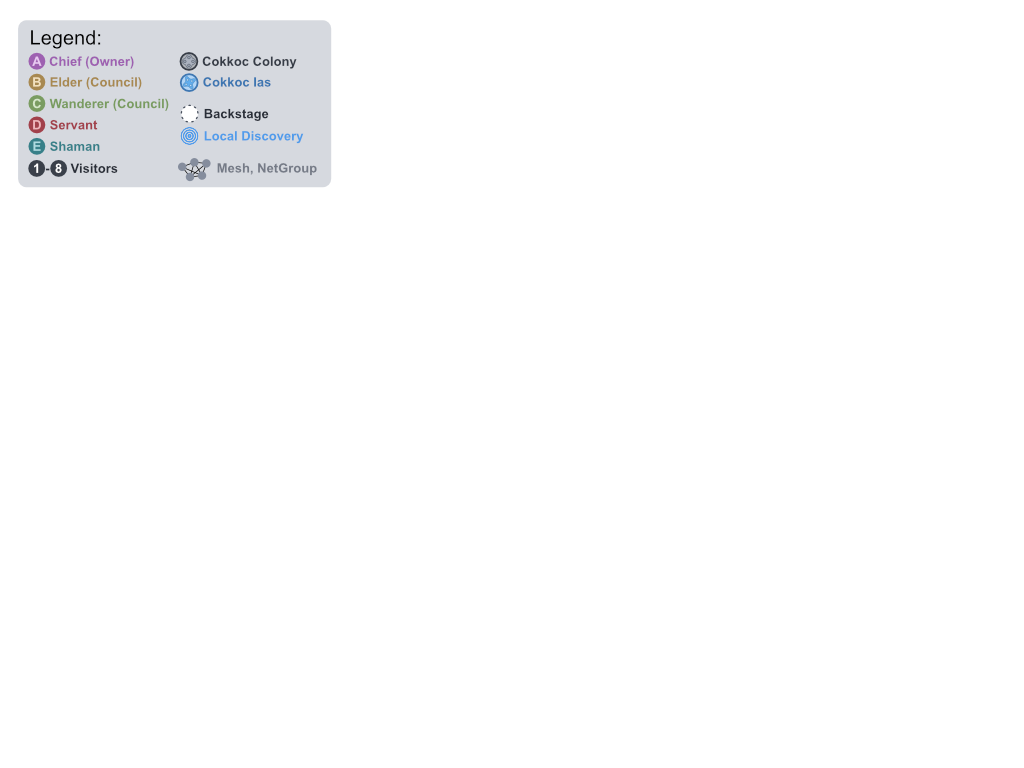Project Tribe is a
cross-platform solution simplifying
the process of creating,
organizing and managing pure P2P network groups (also called NetGroup or Mesh).
Unlike common P2P platforms, Tribe does not utilize any server storing or holding data transfered between peers.
Therefore, we call it a pure,
(serverless),
peer to peer system (P
3).
A short digression: You might wonder why is there then a
Tribe Server.
A Tribe Server is only required if you tend to make your Tribe publicly accessible
within the internet, besides that, a Tribe Server is a so-called Rendezvous Server
which sole task is to connect peers with each other.
References:
Tribe Server
FAQ: Serverless
NetGroups can be established either in a safe, private local network environment (
LAN) or in the
publicly accessible internet. A well-configured and with features equipped NetGroup is called a Tribe.
A tribe can be a single as well a structured formation of Meshes.
Each Tribe has exactly one entry point, an initial NetGroup (The Gate);
configured with some features forms the
Gate Mesh.
A Tribe is represented and accessible by its unique
Tribe Uri.
With the idea of simplifying and supporting the process of building
self-sufficient and autarchic
P3 communities,
largely avoiding external dependencies to external resources, the developement and design of Tribe
was kept as abstract as possible. Hence, Tribe is versatile and might be useful not only just for that.
Usage Examples:
- Collaborative projects e.g. Research and development of new ideas.
- Exhibition booth map
- Association event schedules and announcements
- Customer - Supplier - Third Party information exchange
- Think tank discussion forums (e.g. think tank)
- Taxi central (Utilizing Locations, Messaging)
- Restaurant Ordering Menu (Utilizing Ias, Messaging)
- B&B. Keep your visitors connected, plan sightseeing trips (Utilizing Ias, Messaging)
- Family e.g. shared shopping list
- Personal use e.g. data exchange between devices (Utilizing Ias, Messaging)
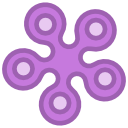 Chief
Chief
 Wanderer
Wanderer
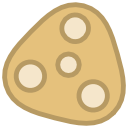 Elder
Elder
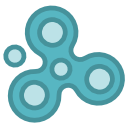 Servant
Servant
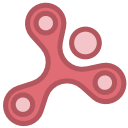 Shaman
Shaman
 Deed
Deed
 Colony
Colony
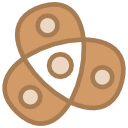 Tribe-Server
Tribe-Server
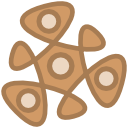 Tribe-Server-Manager
Tribe-Server-Manager
 Colony
Colony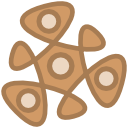 Tribe-Server-Manager
Tribe-Server-Manager